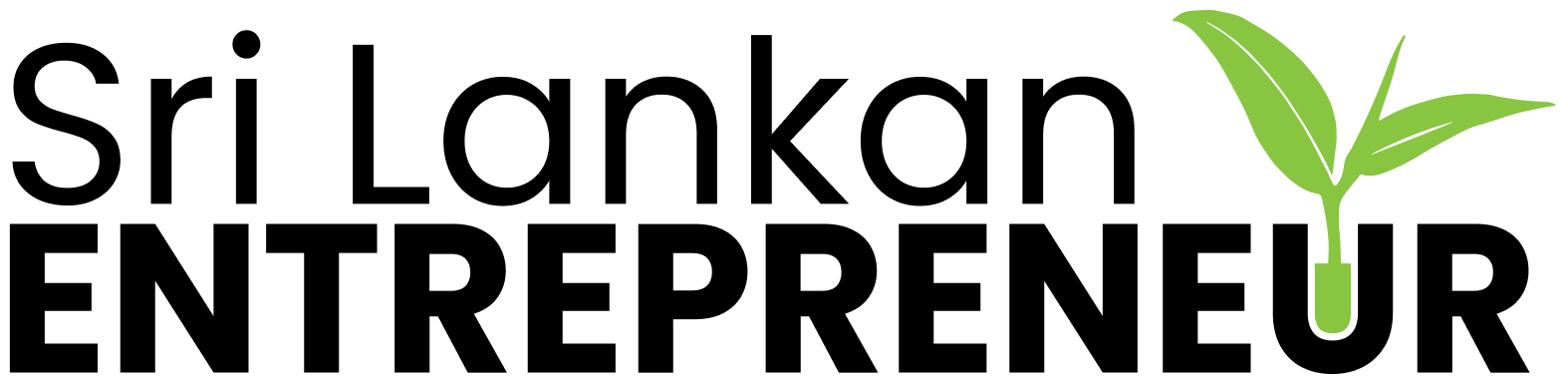In today’s fiercely competitive business environment, establishing an online presence is crucial for success. Yet, the prospect of building a website can seem daunting and expensive, particularly for those without coding expertise.
But here’s the truth: you don’t need to be a coding expert to create a stunning and functional website. WordPress, a user-friendly and versatile platform, is here to revolutionise your online journey. In this article, we’ll lets talk about WordPress and debunk the myth that coding is a must for website creation, demonstrate how WordPress can be your ultimate partner in crafting a standout digital presence in today’s highly competitive online landscape.
WordPress is not just a platform; it’s a community, a culture, and an endless source of creativity, but above all it’s affordable for small, medium and large businesses alike.
Sri Lankan Entrepreneur
WordPress serves as the cornerstone of success for a diverse range of businesses:
Individuals: WordPress offers an accessible and cost-effective solution for individuals looking to create professional websites without depleting their initial capital. It enables them to establish an online foothold from the very beginning.
Startups: Startups often operate with limited resources. WordPress empowers them to build and maintain feature-rich websites that rival those of larger competitors. Its scalability ensures that as SMEs grow, their websites can grow with them.
Entrepreneurs: WordPress is an entrepreneur’s playground. It provides a platform where innovative ideas can be realised and marketed effectively. Entrepreneurs can experiment with different concepts and adapt their websites to changing market demands.
WordPress has become the preferred choice for businesses of all sizes. But there are some notable companies and individuals using WordPress.
- The Walt Disney Company
- Sony Music
- The Rolling Stones
- Microsoft News
- Vogue
- Angry Birds
- The New York Times Company
- BBC America
- Mercedes-Benz
- Sri Lankan Entrepreneur
It is believed that approximately 40% of the internet is made up of WordPress websites.
Powers Of WordPress(What can it do)
WordPress is a flexible technology that can help businesses in a variety of ways:
Excellence in Web Design: With WordPress, businesses can build aesthetically attractive websites that are customised to their brands using a wide range of customisable themes and plugins. The platform’s user-friendly drag-and-drop interface makes the design process simpler and more approachable for both experienced designers and beginners.
Entrepreneurial attitude: At its foundation, WordPress promotes an entrepreneurial attitude by offering a location for the development of original concepts. Due to the platform’s adaptability, business owners can change their online presence as their business strategies change.
Customer Acquisition: WordPress is a strong ally in attracting new clients. Businesses may increase their online presence, get organic traffic, and effectively engage with their audience through SEO optimization, content marketing, and seamless social media integration.
Business Models: WordPress can support a variety of business models, including content-driven blogs and e-commerce sites. As market circumstances change, it provides the adaptability needed to develop and improve corporate strategy.
The WordPress Journey
When Matt Mullenweg and Mike Little debuted WordPress as a blogging platform, WordPress’s adventure officially began. Their goal was to develop an approachable platform that would make internet publication more accessible. WordPress has developed into a powerful content management system (CMS) and web development platform over time, reflecting the founders’ desire for usability and accessibility.
Widespread Of WordPress
WordPress flourishes in a variety of commercial environments and transcends geographic boundaries. It has developed into a dependable partner for businesses all around the world, from the vibrant markets of Nigeria to the IT hubs of the USA. Due to its open-source nature, a large global community of users and developers has contributed to its development and innovation.
How to use WordPress?
Select a Web Hosting Provider: You must pick a web host that works with WordPress. WordPress hosting plans are offered by well-known hosting companies including Bluehost, SiteGround, and WordPress.com. WordPress is already set up and installed on their servers as part of these plans.
Domain name: In addition, you might need to buy a new domain name (such as www.yourbusinessname.com) or transfer an existing one to your hosting company. Domain registration services are provided by several hosting companies.
After setting up your hosting account and domain, you may use your web browser to log into your WordPress dashboard. You only need to input your domain name and the word “/wp-admin” to log in (for example, www.yourbusinessname.com/wp-admin).
Choosing Themes & Plugins
Theme selection: Choose a theme that satisfies the aesthetic and functional requirements of your company. The general look and feel of your website is determined by the themes, which can be either free or premium.
Plugin Integration: To expand the functionality of your website, look through the huge plugin repository.
Customization: WordPress themes frequently include tools for customization in the form of a theme customizer or builder. Explore these options to add your own preferences for the layout, font, and more of your website.
Content Creation and Management:
Using the Block Editor: The block editor in WordPress is a straightforward tool for producing and organizing text. Discover various text, image, video, and other block types. Arrange content items using the simple drag-and-drop capabilities of the block editor.
Media: Easily upload and insert photos, movies, and music files into your posts and pages by using the “adding media” feature. Media in WordPress is automatically optimized for the web.
Categories & Tags: Put your stuff in order by giving it categories and tags. This makes it easier for users to explore your website and find the pertinent information.
Scheduling Posts: Planning your content strategy involves scheduling posts to go live at specified times and dates. This enables the transmission of content consistently.
Optimizing for SEO:
Keyword Research: Conduct in-depth keyword research to find the phrases and words that are pertinent to your company. For insights, use programs like Google Keyword Planner or SEMrush.
SEO Plugins: Use SEO plugins, to improve certain posts and pages. These plugins offer recommendations for raising the visibility of your content in search results.
Quality Content: High-quality, educational, and compelling content should be produced. Google rewards websites that give users useful information.
Performance Optimization: Choose lightweight themes, compress pictures, and use caching plugins to increase the speed at which your website loads.
Engaging With Social Media
Social Sharing Plugins: Include social sharing buttons in your content to encourage visitors toward sharing it on their social networking pages.
Auto-sharing: Utilize automation plugins like SchedulePress to share fresh content on your social media networks automatically. This broadens the audience for an interest in your content.
Regular Updates and Security
Update WordPress: Be sure to do this on a regular basis for the core, themes, and plugins. Performance improvements and security patches are frequently included in updates.
Security plugins: To safeguard your website from attacks and malware, install security plugins like Wordfence or Sucuri Security.
Backup your website: Create regular website backups to make sure you can swiftly restore your site in the event of any unanticipated problems or security breaches.
Analytics and Insights:
Google Analytics: Setup Google Analytics to track the effectiveness of your website. Track conversions, examine user activity, and gather insightful information about your audience.
Content Analytics : Pay attention to content analytics to determine which articles and web pages are most popular. To improve your content strategy, use this data.
Community and support:
WordPress Community: Participate in forums, WordCamps, and conversations to interact with the enormous community of WordPress. Other WordPress users can be a great resource for advice and for sharing experiences.
Online Resources: Search through blogs, videos, and other online resources. There is a variety of knowledge available on WordPress-related websites and YouTube channels, ranging from expert development methods to beginner-friendly recommendations.
WordPress is a crucial instrument for entrepreneurship success and is more than just a website builder. It enables companies to reach beyond geographic limits, draw in clients, and adjust to changing market situations. Businesses and entrepreneurs all around the world may create a digital presence and prosper in the cutthroat online environment by utilizing the power of WordPress. So, join the ranks of prosperous WordPress users and learn about the hidden internet pillar that can take your business to new heights.
You can build a successful online business that can thrive anywhere in the world, from Lagos to Los Angeles, and everywhere in between, with WordPress as your ally.